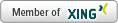JavaScript Tip - QuickLook for TypeScript

QuickLook is a very productive feature in OSX for me.
It is very convenient to quickly look into a file from the filesystem without having to open an editor:

There are many QuickLook plugins that make my life easier as a developer by providing improved rendering for code files.
Unfortunately QuickLook does not work with TypeScript files which end with the .ts extension.
The .ts extension is associated with MPEG2 transport streams on OSX. As a consequence QuickLook tries to preview TypeScript files as videos with the corresponding QuickTime plugin.
This is especially unfortunate, since Angular 2 gains momentum and it promotes the usage of TypeScript.
Here is how I got QuickLook working to display TypeScript files as raw text:
Remove the file Movie.qlgeneratorfrom the directory /System/Library/QuickLook. If you still want QuickLook support for movies, you can put the above file into ~/Library/QuickLook.
The above step got a bit tricky in OSX El Capitan, since it is not possible to simply remove a file from /System/Library/QuickLook (probably because of System Integrity Protection).
I managed to remove the Movie.qlgenerator with the following steps:
- Back up the file first
- Boot into Recovery Mode: Restart and press-and-hold Cmd-R
- Open a terminal
- disable SIP:
csrutil disable - cd
/Volumes/Macintosh HD/System/Library/QuickLook(your volume name may be different) rm -rf Movie.qlgeneratorcsrutil enablecsrutil status-> Verify SIP is turned on again- restart
After the above steps I could quick-look my .ts files:

The post is a result of my answer on StackOverflow.