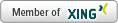My OSX Tools List for 2014
This weekend I got my new Mac Book Pro:
I decided to set it up from scratch. This is the software I installed:
Useful System Tools:
- DropBox
- Alfred
- Default Folder X
- 1Password*
- oh-my-zsh
- homebrew and homebrew-cask
- git, groovy, maven, node, rhino,wget, tree
- Quick Look plugins
- DTerm
- Growl*
- Moom*
- Go2Shell*
- iStatMenus
- Quick Look plugins
- Tunnellblick
- The Unarchiver*
- Disk Inventory X
- Sync Folders*
- KeyCastr (is there a better download than this?)
Development:
- Xcode*
- IntelliJ
- WebStorm
- AppCode
- Eclipse
- Cornerstone* (great SVN Client)
- SourceTree* (advanced Git Client)
- Github Mac
- Kaleidoskope
- Dash* (doc viewer for developers)
- VisualVM
- Sublime Text 3
- TextMate 2
- Brackets.io
- Postgres.app
- PG Commander
- Sequel Pro
Other Software:
- Chrome
- Firefox
- Pocket* (offline reader)
- Kindle*
- Evernote*
- MarsEdit (blog editor)
- Pixelmator*
- Skitch*
- Sketch 2*
- Omnigraffle 6*
- Screen Flow 4*
- Makdown Pro*
- Office:Mac 2011
- VMWare Fusion 6
- VLC
- Handbrake
- Skype
*->Installed through App Store
I am grateful for any tips and suggestions:
What did I miss? Where do you know a better option?
Update: TextMate 2 installs its own QuickLook Plugin which I don’t like: I uninstalled it by deleting the Folder
TextMate.app/Contents/Library/QuickLook/ and restarting the Finder.Update: In order to quick look html files as code and not rendered I changed the content of
~/Library/QuickLook/QLColorCode.qlgenerator/Contents/Info.plist and extended the following block:
<key>LSItemContentTypes</key>
<array>
... <string>public.plain-text</string>
<string>public.html</string>
<string>public.xhtml</string>
</array>